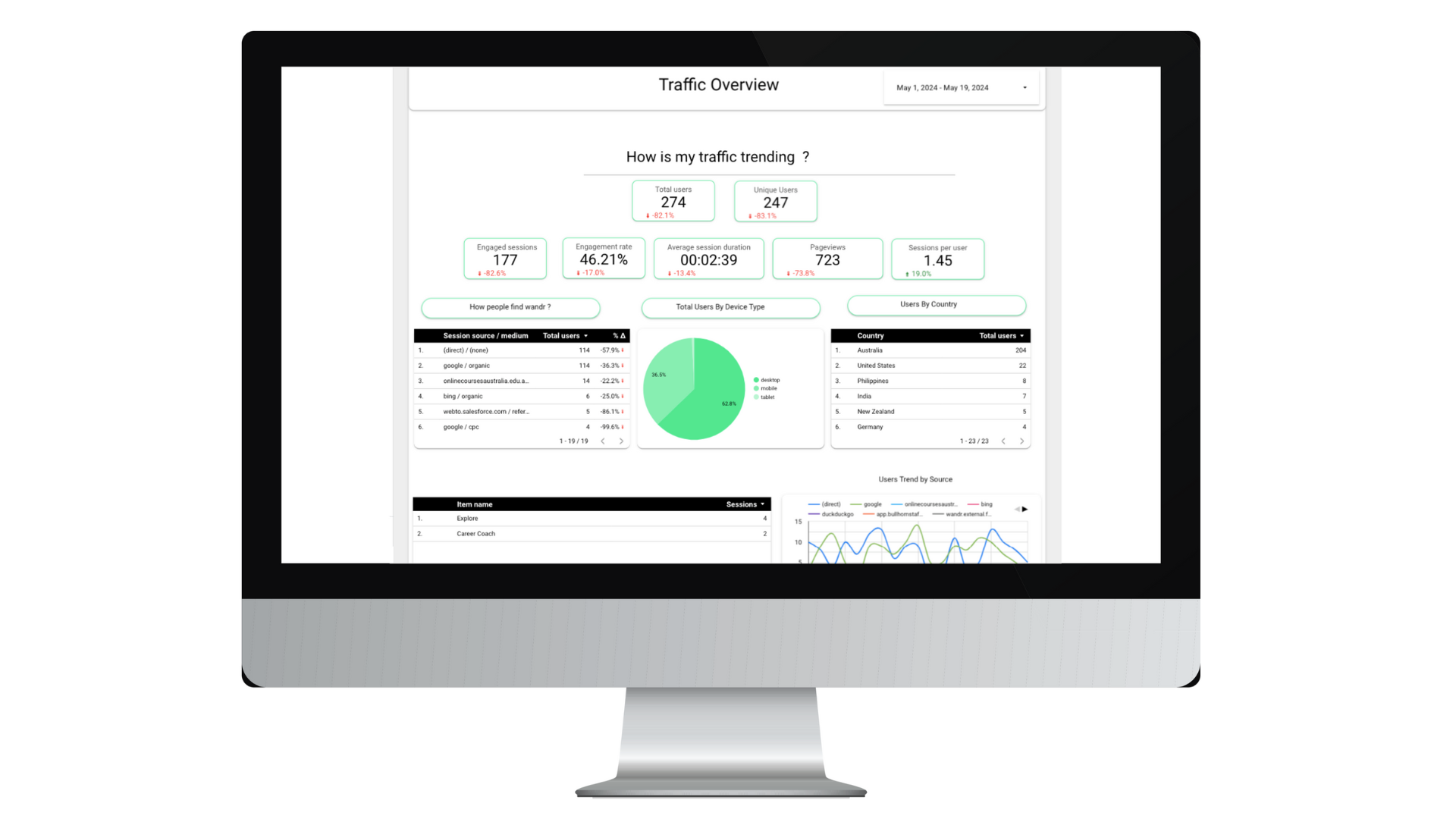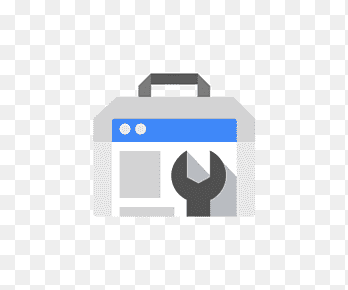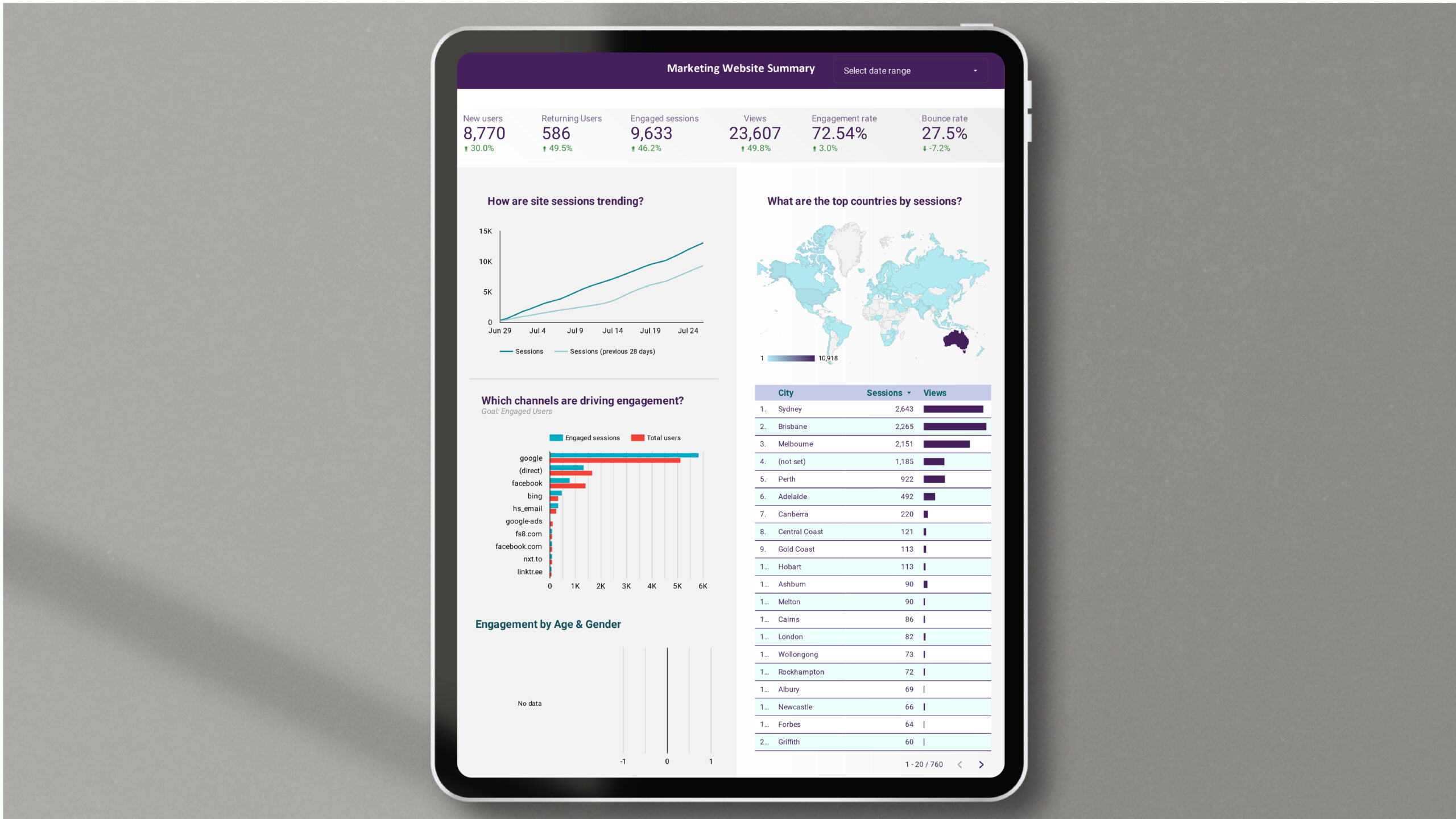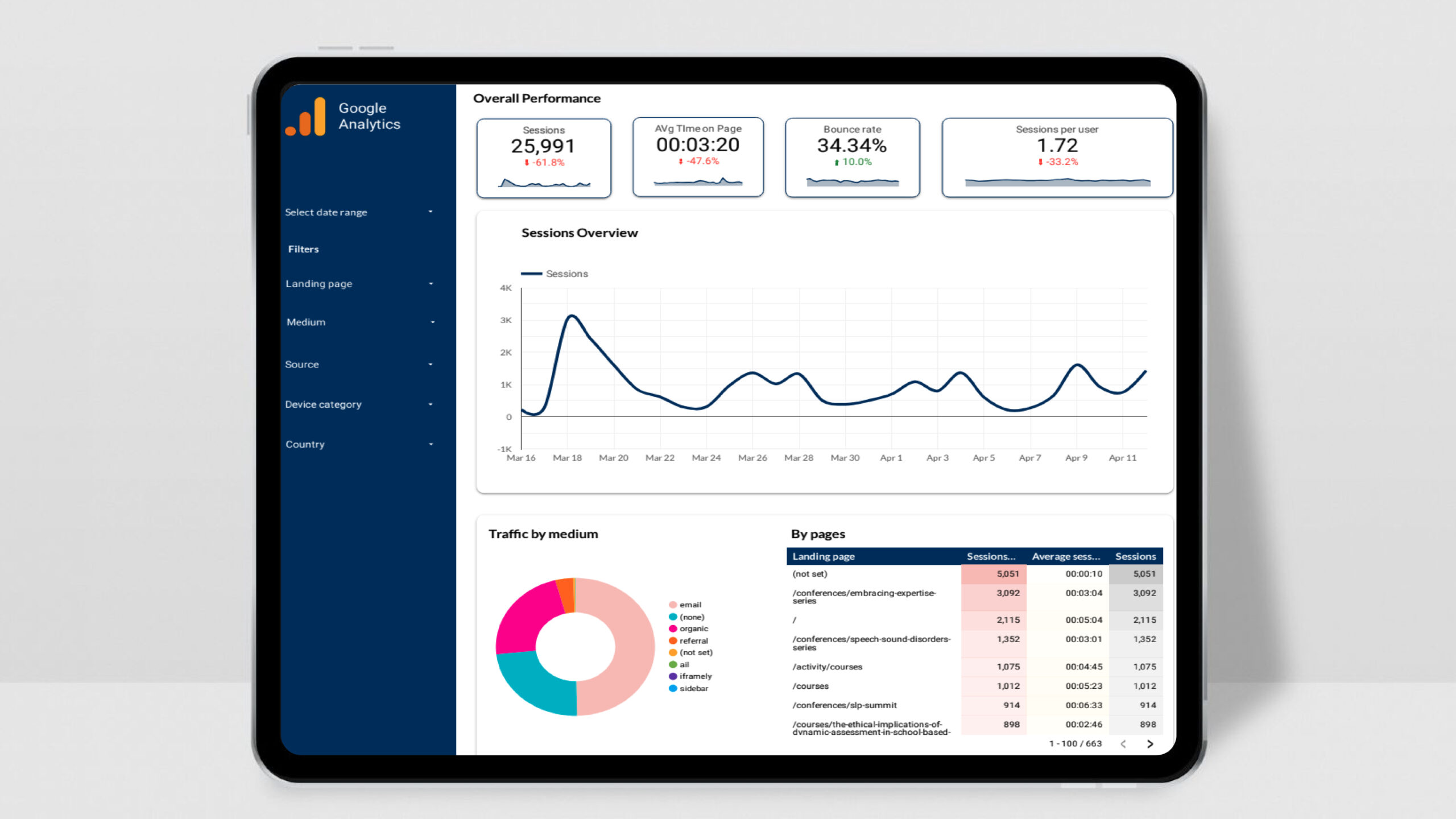What is the Google Business Dashboard?
The Google Business Dashboard in Looker Studio is a robust, user-friendly tool designed to help businesses visualize key performance metrics related to their Google Business Profile. It provides an interactive, real-time view of essential insights, such as customer actions, profile views, search visibility, and reviews, enabling you to make data-driven decisions that enhance your local SEO strategy.
By integrating with Looker Studio, formerly Google Data Studio, the dashboard allows you to track all your Google Business data in one place, streamlining your reporting and saving time.
Why Use Looker Studio for Your Google Business Dashboard?
Looker Studio offers an intuitive platform for visualizing and analyzing data from various sources, including Google Business. With fully customizable reports, it’s the ideal solution for tracking the performance of your local business listings. Here’s why using Looker Studio for your Google Business Dashboard is a smart choice:
- Real-time Insights: Access up-to-date data on how your business is performing in local search results.
- Custom Reports: Tailor your dashboard to display the specific metrics that matter most to your business.
- Interactive Visualizations: Easily digest information with dynamic charts, graphs, and tables that make complex data simple to understand.
- Collaboration-Friendly: Share reports with your team or clients in an interactive format that updates automatically.
Key Features of the Google Business Dashboard
This Google Business Dashboard is packed with features designed to give you a comprehensive view of how your Google Business Profile is performing:
1. Profile Views
Track how often your Google Business Profile appears in search results. Understand whether your visibility is increasing or decreasing over time, and optimize your profile to boost impressions.
2. Customer Actions
The dashboard provides insight into key customer actions, such as:
- Clicks on Website: Track how many people visit your website through your profile.
- Calls: Monitor how many customers call you directly from your listing.
- Direction Requests: See how often people request directions to your business.
These metrics help you gauge the effectiveness of your profile in converting potential customers into actual leads.
3. Search Queries
Understand what search terms users are typing when your business appears in results. This insight is crucial for optimizing your local SEO strategy and adjusting your Google Business Profile to target more relevant queries.
4. Review Management
Monitor your business reviews in real-time, including the number of reviews received, average rating, and trends over time. Having a clear overview of your customer reviews allows you to respond more efficiently, helping you manage your online reputation.
5. Photo and Media Insights
Track how often customers view your business’s photos and videos. Visual content plays a significant role in attracting new customers, and this feature helps you understand which media resonate most with your audience.
6. Audience Demographics
Get insights into the types of people who interact with your Google Business Profile. Analyze data such as location, age, and gender to better understand your audience and tailor your business offerings accordingly.
Benefits of Using the Google Business Dashboard
Utilizing the Google Business Dashboard in Looker Studio offers multiple benefits that can transform your local SEO strategy:
1. Improved Local SEO Performance
By consistently tracking your Google Business Profile data, you’ll gain valuable insights into what works and what needs improvement. This leads to more visibility in local search results, driving more traffic to your business.
2. Actionable Data
With real-time data at your fingertips, you can quickly identify trends and take immediate action. Whether it’s optimizing your business description, adding more photos, or responding to reviews, the dashboard helps you make informed decisions.
3. Increased Customer Engagement
Track customer interactions and optimize your Google Business Profile to encourage more engagement. By knowing what drives actions like phone calls and direction requests, you can adjust your strategy to better meet customer needs.
4. Streamlined Reporting
Save time on manual reporting by automating your data collection and visualization. The dashboard automatically updates, giving you fresh insights whenever you need them.
Who Should Use the Google Business Dashboard?
This dashboard is perfect for:
- Small Business Owners: Keep track of how your Google Business Profile is performing and make adjustments to increase local visibility.
- Digital Marketers: Provide clients with a professional, shareable report that highlights key Google Business metrics and local SEO performance.
- Agencies: Manage multiple client profiles in one place, offering a clear and concise overview of each client’s local search performance.
How to Get the Google Business Dashboard
Ready to elevate your local SEO game? Purchase the Google Business Dashboard in Looker Studio today and start optimizing your Google Business Profile like a pro. In today’s competitive market, local SEO is essential for attracting new customers and growing your business. The Google Business Dashboard in Looker Studio is your go-to tool for understanding and optimizing your Google Business Profile, helping you stay ahead of the competition.
FAQs
Q: How do I connect my Google Business Profile to Looker Studio?
A: After purchasing the dashboard, you’ll receive a step-by-step guide on how to link your Google Business Profile with Looker Studio for real-time data integration.
Q: Can I track multiple locations with this dashboard?
A: Yes! The Google Business Dashboard supports multi-location tracking, allowing you to monitor all your business locations from one central dashboard.
Q: Is the dashboard customizable?
A: Absolutely! The dashboard can be tailored to fit your specific needs, with customizable visuals and metrics to match your business goals.