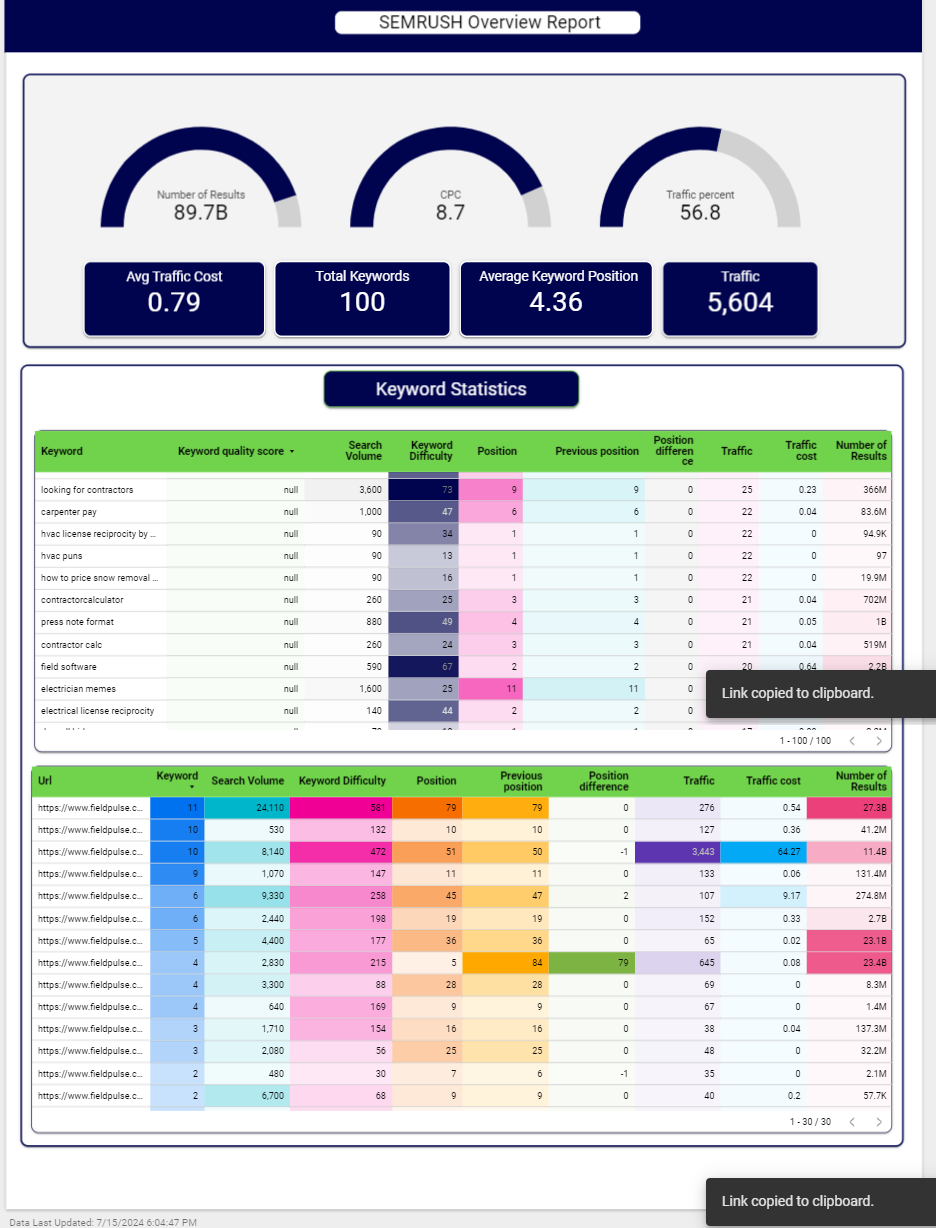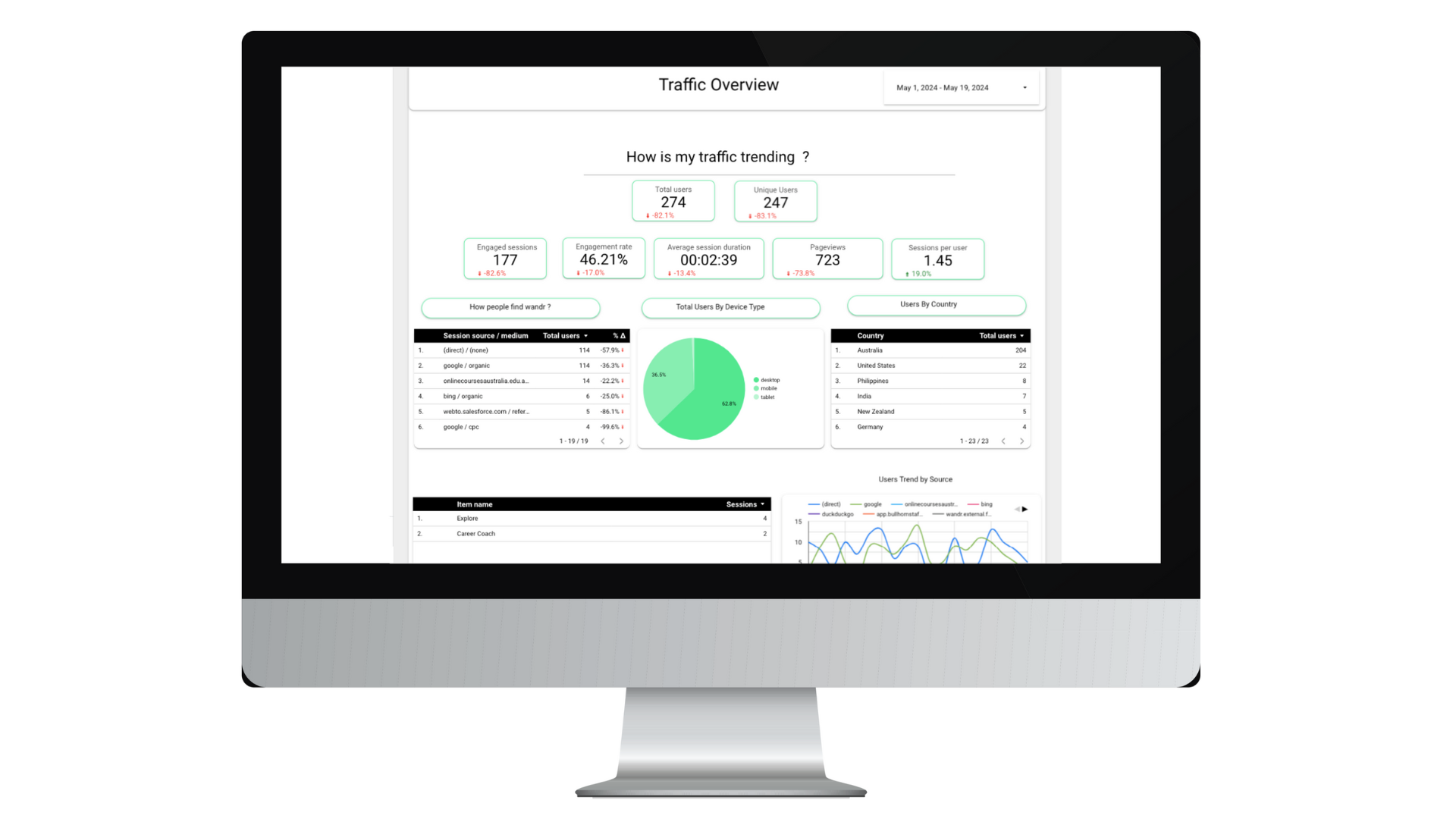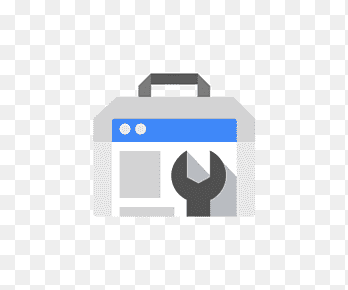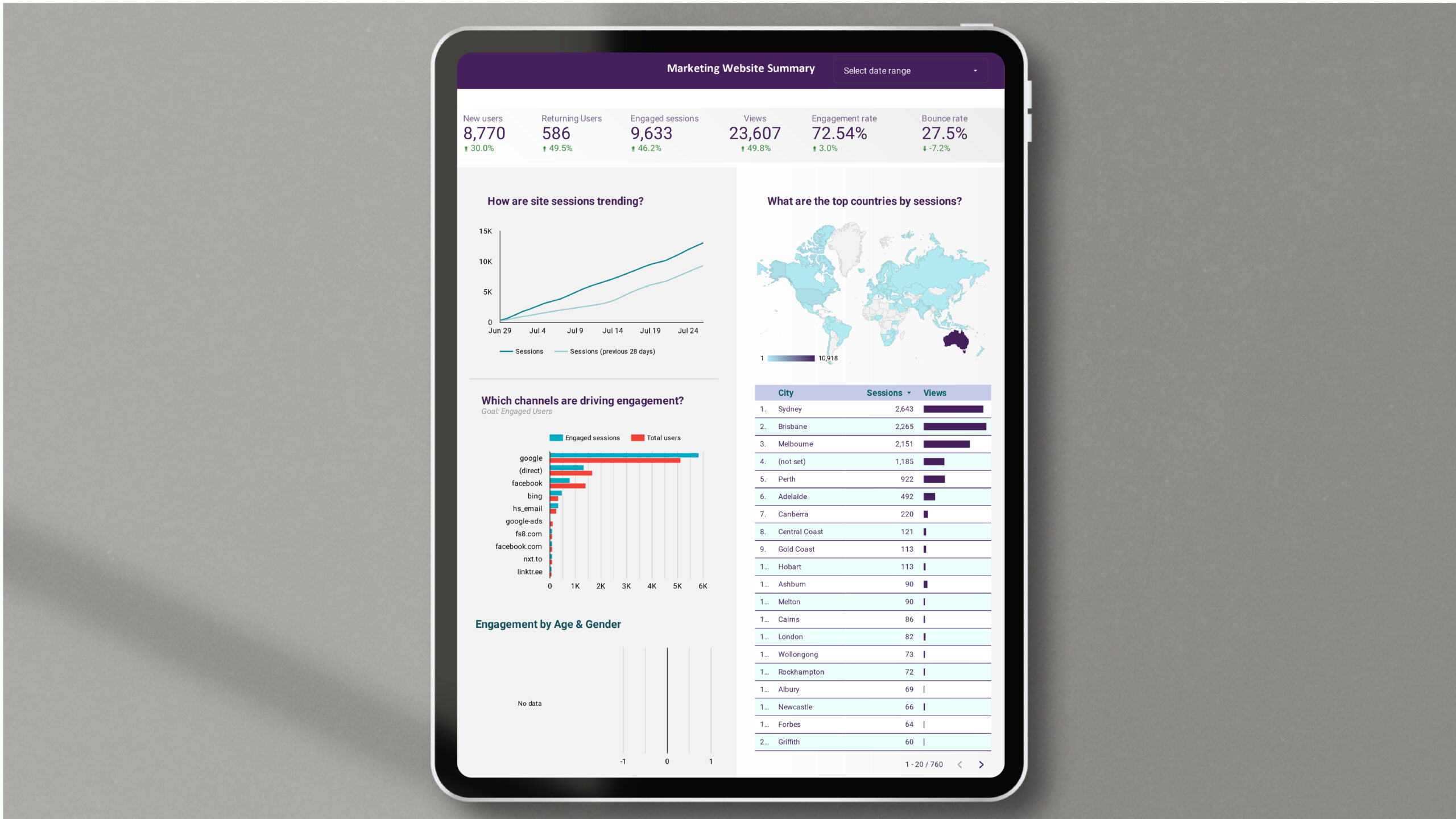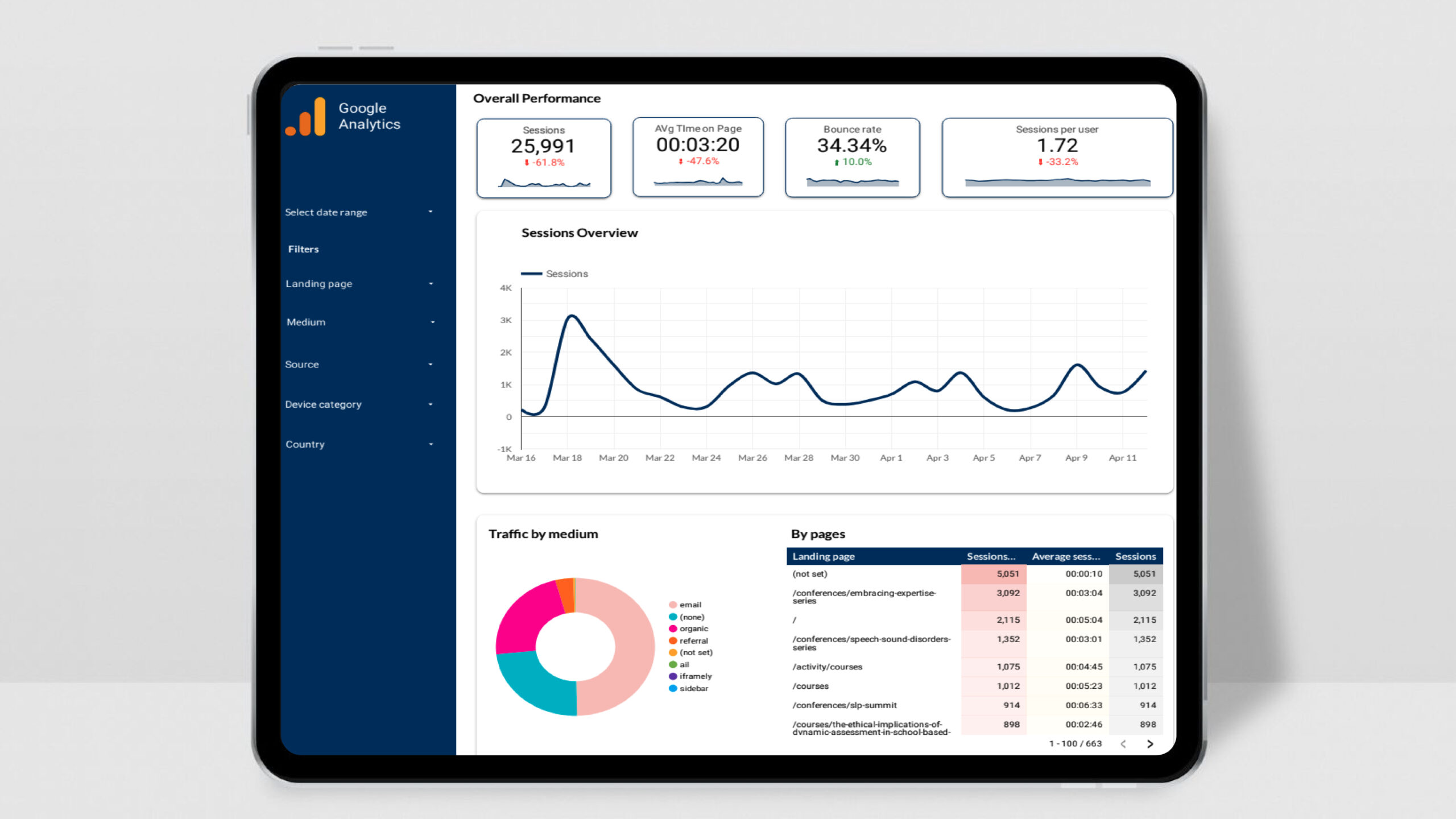Why Choose the SEMRUSH Insights Dashboard in Looker Studio?
- Real-Time Data at Your Fingertips: The SEMRUSH Insights Dashboard connects directly to your SEMRUSH account, giving you access to real-time data that’s always up-to-date.
- Streamlined Reporting: Instead of managing multiple reports across different platforms, this dashboard consolidates all your SEO, paid search, and competitor data into one place.
- Customizable and Interactive: You can customize the dashboard to suit your needs by adjusting filters, selecting date ranges, and toggling between different views for SEO and paid search insights.
- Time-Saving Automation: Forget about manual data exports and spreadsheets—this dashboard automatically updates, keeping you focused on analysis and decision-making rather than reporting.
- Actionable Insights: By focusing on the key metrics, such as keyword performance, backlink profiles, and traffic insights, the dashboard helps you quickly identify opportunities to improve your marketing strategy.
Key Metrics of the SEMRUSH Insights Dashboard
This dashboard includes the most critical KPIs for SEO, paid search, and content performance, helping you track and optimize your marketing efforts. Below are the essential metrics:
- Organic Traffic:
Track total visits from organic search results over time to monitor your website’s overall SEO performance. - Keyword Rankings:
Follow the ranking position of your top keywords and monitor changes in their performance. - Backlink Profile:
Keep tabs on the total number of backlinks and referring domains linking to your site.
Evaluate the quality of backlinks, including do-follow and no-follow links. - Domain Authority (DA):
Review SEMRUSH’s domain score to assess the authority of your website based on backlinks and organic traffic. - Paid Search Metrics:
CPC (Cost-per-Click): Average cost per click across your paid campaigns.
CTR (Click-through Rate): Percentage of clicks from your paid ads relative to total impressions.
Conversions: Total conversions (leads or sales) generated from your paid advertising efforts. - Competitor Keyword Gaps:
Identify keywords that your competitors rank for but you do not, revealing untapped opportunities. - Top Content Pages:
Discover which pages on your website generate the most traffic and engagement, enabling you to focus on content that performs well. - Bounce Rate:
Monitor the percentage of visitors who leave your site after viewing only one page, helping identify user experience issues.
Key Features of the SEMRUSH Insights Dashboard
- Organic Search Performance:
Track your website’s organic visibility by analyzing keyword rankings, top-performing pages, and overall traffic trends. The dashboard gives you insights into how your SEO efforts are driving traffic and where adjustments may be needed. - Backlink Analysis:
The dashboard provides a complete overview of your website’s backlink profile, helping you understand the total number of backlinks, referring domains, and anchor texts that impact your search rankings.
Compare your backlink metrics to your competitors, identifying new opportunities to enhance your link-building strategy. - Paid Search Insights:
For marketers running Google Ads or other paid search campaigns, the dashboard allows you to monitor performance, such as CPC, CTR, and conversion rates, in real-time. Optimize your PPC campaigns by focusing on the metrics that drive ROI. - Competitor Analysis:
Get a clear view of how your competitors are performing by tracking their keyword rankings, backlinks, and overall domain visibility. This feature helps you identify areas where you can gain a competitive edge. - Content Performance:
Visualize how well your content is performing by analyzing page-level metrics, such as traffic, bounce rates, and conversions. Identify your top-performing pages and understand which content drives the most engagement.
How to Use the SEMRUSH Insights Dashboard
- Connect SEMRUSH to Looker Studio:
The first step is integrating your SEMRUSH account with Looker Studio. Once connected, the dashboard will automatically pull in your SEO and paid search data in real-time. - Customize Your Dashboard:
Use the dashboard’s interactive filters to select the metrics that matter most to your business. For example, you can drill down into organic search performance, paid campaigns, or content analysis based on your specific goals. - Visualize Your Data:
Your SEMRUSH data will be presented in charts, tables, and graphs, making it easy to interpret. Whether you’re tracking keyword rankings or monitoring paid search conversions, the data is clearly visualized for quick analysis. - Analyze & Optimize:
Use the insights from the dashboard to make data-driven decisions. For example, if your keyword rankings are declining, you can adjust your SEO strategy or content focus. Similarly, if your paid search campaigns aren’t performing as expected, use the data to refine your targeting or budget.
Who Can Benefit from This Dashboard?
- Marketing Agencies: Simplify your client reporting process with a professional, easy-to-use dashboard. Provide clear, actionable insights to your clients without spending hours on data analysis.
- SEO Specialists: Gain a deeper understanding of your website’s organic performance, focusing on the metrics that matter most, like keyword rankings and backlinks.
- PPC Managers: Easily track your paid campaigns and make data-driven decisions to optimize your ad spend.
- Content Marketers: See which pieces of content drive the most traffic and conversions, helping you refine your content strategy for better results.
Buy the SEMRUSH Insights Dashboard
Our SEMRUSH Insights Dashboard in Looker Studio is designed to be easy to use, highly customizable, and incredibly powerful. It’s perfect for marketers, agencies, and business owners who want to improve their SEO and PPC performance while saving time on manual reporting.
By purchasing this dashboard, you’ll gain access to a ready-to-use and fully customizable Looker Studio report that integrates directly with your SEMRUSH account. Once set up, the dashboard will automatically update with real-time data, giving you the insights you need to drive growth and stay competitive.
Ready to Get Started?
Purchase the SEMRUSH Insights Dashboard today and start optimizing your digital marketing efforts. With actionable insights, real-time data, and fully customizable reporting, this dashboard is the perfect tool for marketers looking to enhance their SEO and paid search performance.